How to Cancel Gamblock Step-by-step Guide
Here’s a step-by-step guide on How to Uninstall GamBlock After Your Protection Period Ends:
1. Open the Control Panel:
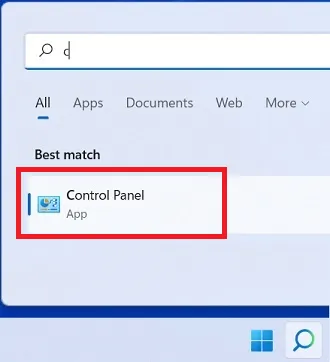
Open control panel.
Go to your computer’s Control Panel to begin the removal process.
2. Select “Uninstall a Program”:
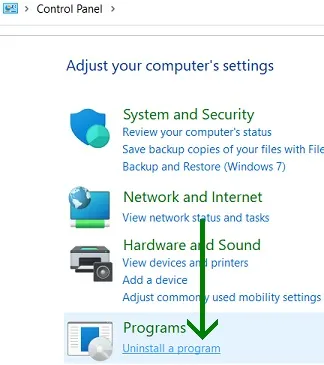
Select “Uninstall a program”.
Once in the Control Panel, click on “Uninstall a program” under the Programs section.
3. Locate GamBlock to Uninstall
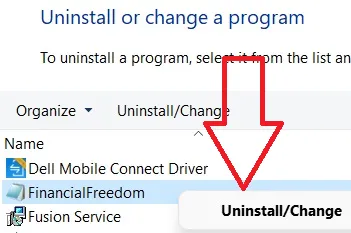
Right-click on the name you chose for Gamblock.
Right-click on the name you chose for GamBlock during setup. It may not appear as “GamBlock” if you customized the name during installation.
4. Enter your Transaction ID:
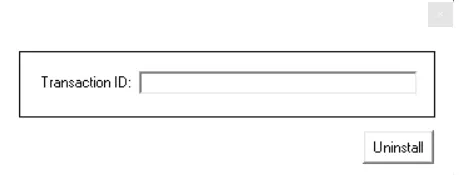
Enter your transaction ID.
After agreeing to any security prompts, you will be asked to enter your Transaction ID, which was provided during your initial setup.
5. Review Instructions:
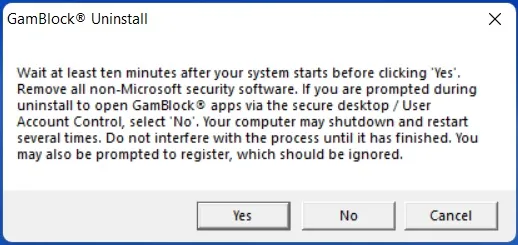
Read the instructions before selecting “Yes”.
Read the instructions carefully before confirming the removal by selecting “Yes.”
6. Wait for Completion:
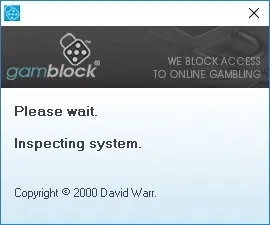
Do not interfere with the process.
Do not interrupt the process once it has started. Ensure you do not turn off your computer or interfere with the uninstall.
7. Restart:
Your computer will restart automatically once the removal is complete.
After your computer restarts, sign back into your system.
8. Gambling Unblocked:
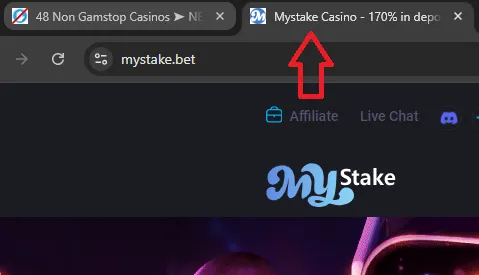
Gambling is unblocked.
With GamBlock removed, your access to gambling sites will be restored.
Bypassing Gamblock: Ways Around Gamblock

It’s important to approach the issue of bypassing software like GamBlock with caution and responsibility. GamBlock is designed to help individuals who are struggling with gambling addiction, and attempting to bypass it could undermine the progress towards recovery. If you feel the need to bypass GamBlock, it may be beneficial to seek support from a professional, such as a gambling counselor, to address any underlying issues.
With that being said, here are some general points to consider:
Wait Until the Protection Period Ends
The safest and most straightforward way to remove GamBlock is to wait until the protection period you subscribed to has ended. At that point, you can uninstall it according to the official procedure, which ensures you do so responsibly.
Use Another Device
While GamBlock effectively blocks gambling sites on a device, one option for those looking to gamble may be to use a device where the software isn’t installed, such as a phone, tablet, or another computer.
Operating System Reinstallation
One of the most extreme ways to bypass GamBlock is by wiping the computer’s hard drive and reinstalling the operating system. This process, while effective, will erase all data on the computer, including other important files and programs. This should be considered a last resort due to the potential loss of critical information.
Use of Virtual Machines
Some users might attempt to create a virtual machine (VM) on their device, which allows them to run a separate instance of an operating system. GamBlock typically does not extend to virtual environments unless configured to do so. However, this method can be technically challenging and still leaves the root issue of gambling addiction unaddressed.
Accessing through a Network Not Covered by GamBlock
GamBlock usually monitors the device it’s installed on but does not block access on other networks. Some users attempt to bypass the software by connecting to another network or using a VPN. However, most versions of GamBlock can detect VPN use, and the effectiveness of this method is limited.
Use of an External Hard Drive or USB Device
Another potential workaround involves using an external device, such as a USB or external hard drive, to run a different operating system without GamBlock installed. This, however, also requires technical expertise and poses risks to the system’s integrity.
Browser-Based Solutions
In some cases, accessing gambling sites through web browsers that aren’t covered by GamBlock or using alternative browsers may be a potential workaround. However, modern versions of GamBlock often block all browsers effectively.
Contact Support for Removal Assistance
If GamBlock was installed voluntarily and you feel that it is no longer necessary, contacting their support for advice on removal (especially under the supervision of a gambling counselor) might be the most responsible action.
Selling a Device with Gamblock Installed
Gamblock’s design considers various scenarios to prevent relapses in gambling behavior. If a user sells a device with Gamblock installed, the software remains active until it is transferred to a new device. This measure is to prevent individuals from regaining access to gambling sites during vulnerable periods. An exception may be made only under the supervision of a licensed gambling counsellor.
Pros and Cons of Gamblock
Advantages of Gamblock
- While GamBlock license is active a player cannot remove it and neither can it be bypassed and neither enter a gambling platform.
- GamBlock automatically recognises gambling sites and gambling-related content and will block anyone before they access it without them having to enter addresses that they want to be blocked.
- Players can choose the ban period to exclude themselves from gambling
- Players will not be able to reset a PC or phone and even a factory reset to bypass GamBlock will not be possible
- While many online casinos are partnered with GamBlock, they still won’t be able to access sites that are not partners.
- GamBlock works on any device from PC to Mac and smartphone
Gamblock Disadvantages
- Gaming like innocent video games will be blocked too with the similarities between gaming and gambling even if it is only in words.
- The customer support isn’t what it should be especially when a player chooses a basic account.
- Gamblock is the most expensive blocker online and nobody will not be able to change their mind or bypass it when they want it removed.
Cost of Gamblock Installation & Pricing
GamBlock is not free and a person cannot claim a free trial either. The downside of the blocker might be its price which varies depending on which plan is chosen. It does not offer a single price as users can decide if they want all of their devices blocked or specifics. For example, there will pay a yearly price of $200.40 that will block a single mobile, like an Android. You can check the prices in the table above or at the official pricing page. Minimum and maximum prices are counted as amouunt of money you would pay for one device per month of protection.
| Version of Gamblock | Amount of Devices | Months of Protection | MIN Price | MAX Price |
|---|---|---|---|---|
| Non-Samsung Android – GamBlock® Divergence | 1–5 | 3, 6, 12, 24 | $10.7 | $15.3 |
| Android Managed Exclusion | 1–5 | 1, 2, 3, 6, 12 | $5.0 | $10.5 |
| Windows Personal Titanium | 1–5 | 12, 24, 36, 48, 60 | $10.1 | $15.5 |
| Windows Personal Platinum | 1–5 | 12, 24, 36, 48, 60 | $7.6 | $11.7 |
| Windows Personal Gold | 1–5 | 12, 24, 36, 48, 60 | $4.7 | $7.3 |
| Windows Small Business Titanium | 1–5 | 12, 24, 36, 48, 60 | $11.1 | $17.2 |
| Windows Small Business Platinum | 1–5 | 12, 24, 36, 48, 60 | $8.2 | $12.6 |
| Windows Small Business Gold | 1–5 | 12, 24, 36, 48, 60 | $5.2 | $8.0 |
| Windows Corporate | 10–100 | 12 | $3.3 | $3.3 |
| iPhone and iPads for Power Users | 1–10 | 14, 24 | $37.3 | $65.2 |
| iPhone and iPads for Power Users – 30 Day Lock Mode | 1–5 | 2, 3, 6, 12 | $11.0 | $22.0 |
| GamBlock for Mac Computers | 1–10 | 2, 4, 6, 12, 24, 36, 48, 60 | $6.8 | $12.3 |
FAQs
🛡️ What is Gamblock?
Gamblock is a software tool that helps prevent access to gambling sites in the UK. It uses advanced analytics to detect and block gambling websites and is available for multiple devices including Apple, Windows, Android, and Samsung. The software is subscription-based, with costs varying based on the number of devices. For example, a two-month subscription for two Apple devices costs $68.31. While Gamstop offers a free alternative for blocking gambling sites, Gamblock provides a comprehensive solution for those seeking to tackle gambling addiction on multiple fronts.
🛡️ Can I continue trading cryptocurrencies if I use Gamblock?
When you download and install GamBlock you will have various blocking options like cryptocurrency apps and websites. It is a personal choice and you can make the decision that your trading in crypto classifies as gambling. You will acknowledge that when you exclude yourself from crypto, it is irreversible for the period of the license. It is a decision that must be taken seriously before you hit the subscribe or exclude button as it cannot be reversed again until after the license has expired.
🛡️ What platforms does Gamblock block?
As the top anti-gambling software, you will not be able to access any casino or gambling platform. This includes all gambling-related products on social media.
🛡️ Does it matter to Gamblock if I have more than one gambling email address?
Using multiple email addresses for gambling might indicate a gambling problem. However, Gamblock’s functionality extends beyond email addresses. It completely blocks your devices, including computers and smartphones, from accessing any gambling-related accounts.
🛡️ Can I access Google Play with Gamblock active on my Android device?
Yes, you can still access Google Play and download non-gambling apps with Gamblock active on your Android device. The software specifically blocks gambling apps but allows access to other types of apps like banking, chat, and tools. The same applies to Apple devices with Gamblock installed.
